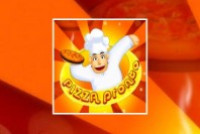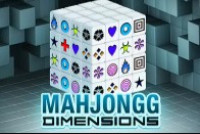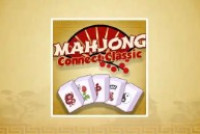Kids Geometry




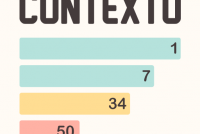




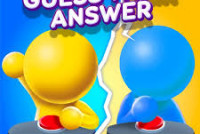
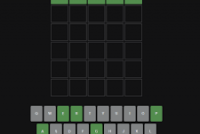







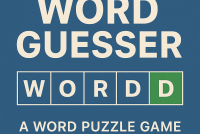

Kids Geometry – A Fun Way for Children to Learn Shapes
Kids Geometry is an educational browser game designed to make learning shapes enjoyable for young minds. With colorful visuals and interactive gameplay, it helps children recognize basic geometric shapes, understand their properties, and develop spatial awareness — all while having fun.

What is Kids Geometry?
Kids Geometry is a shape recognition game tailored for children. It introduces a variety of 2D shapes such as circles, squares, triangles, and rectangles. As players advance, the game becomes slightly more challenging, offering more complex shapes like trapezoids and hexagons.
Each level is crafted to reinforce learning by asking players to identify, match, or drag shapes into correct positions. This mix of visual cues and hands-on interaction keeps kids engaged and encourages them to retain information better.
How to Play Kids Geometry
Getting Started
Children begin by selecting a level or challenge. The early levels are simple — perfect for preschoolers or early learners. Shapes appear on screen with visual prompts or verbal cues, depending on the mode.
Controls and Mechanics
Using a mouse or touchscreen, kids drag, tap, or click to choose the correct shape. Each action is followed by cheerful sound effects and feedback to guide progress. The controls are smooth, responsive, and easy for all age groups to understand.
Benefits of Playing Kids Geometry
Improves shape recognition through repetition and visual association
Enhances spatial thinking as kids manipulate objects in digital space
Develops early logic skills by encouraging children to match and sort
Builds confidence with praise and rewards for correct answers
Encourages independent learning in a self-paced format
These features make Kids Geometry not just fun, but genuinely helpful for early education. It’s ideal for both home use and classroom environments.
Tips for a Better Learning Experience
Begin with easier levels to build familiarity.
Play alongside your child to guide them in early sessions.
Use real-world examples to reinforce learning outside the screen (e.g., spotting shapes in your home or during walks).
Keep sessions short and consistent to prevent fatigue while building routine.
Related Educational Games to Explore
If you enjoy Kids Geometry, you might also like Monster Guess, a fast-paced shadow-matching game that sharpens visual memory and recognition. It’s simple, intuitive, and a great follow-up activity for shape-based learning.
Another fun option is Guess the Number 2, a logic-driven guessing game that helps children build number sense and problem-solving skills. Both games are browser-based, free to play, and perfectly suited for young learners.
Discuss: Kids Geometry